Rooms and Areas
Introduction
In this article we'll cover some structural code needed before moving on to the actual game. We'll explore the idea of Rooms, which are equivalent to what's called a scene in other engines. And then we'll explore the idea of an Area, which is an object management type of construct that can go inside a Room. Like the two previous tutorials, this one will still have no code specific to the game and will focus on higher level architectural decisions.
Room
I took the idea of Rooms from GameMaker's documentation. One thing I like to do when figuring out how to approach a game architecture problem is to see how other people have solved it, and in this case, even though I've never used GameMaker, their idea of a Room and the functions around it gave me some really good ideas.
As the description there says, Rooms are where everything happens in a game. They're the places where all game objects will be created, updated and drawn and you can change from one Room to the other. Those rooms are also normal objects that I'll place inside a rooms folder. This is what one room called Stage would look like:
Stage = Object:extend()
function Stage:new()
end
function Stage:update(dt)
end
function Stage:draw()
end
Simple Rooms
At its simplest form this system only needs one additional variable and one additional function to work:
function love.load()
current_room = nil
end
function love.update(dt)
if current_room then current_room:update(dt) end
end
function love.draw()
if current_room then current_room:draw() end
end
function gotoRoom(room_type, ...)
current_room = _G[room_type](...)
end
At first in love.load a global current_room variable is defined. The idea is that at all times only one room can be currently active and so that variable will hold a reference to the current active room object. Then in love.update and love.draw, if there is any room currently active it will be updated and drawn. This means that all rooms must have an update and a draw function defined.
The gotoRoom function can be used to change between rooms. It receives a room_type, which is just a string with the name of the class of the room we want to change to. So, for instance, if there's a Stage class defined as a room, it means the 'Stage' string can be passed in. This works based on how the automatic loading of classes was set up in the previous tutorial, which loads all classes as global variables.
In Lua, global variables are held in a global environment table called _G, so this means that they can be accessed like any other variable in a normal table. If the Stage global variable contains the definition of the Stage class, it can be accessed by just saying Stage anywhere on the program, or also by saying _G['Stage'] or _G.Stage. Because we want to be able to load any arbitrary room, it makes sense to receive the room_type string and then access the class definition via the global table.
So in the end, if room_type is the string 'Stage', the line inside the gotoRoom function parses to current_room = Stage(...), which means that a new Stage room is being instantiated. This also means that any time a change to a new room happens, that new room is created from zero and the previous room is deleted. The way this works in Lua is that whenever a table is not being referred to anymore by any variables, the garbage collector will eventually collect it. And so when the instance of the previous room stops being referred to by the current_room variable, eventually it will be collected.
There are obvious limitations to this setup, for instance, often times you don't want rooms to be deleted when you change to a new one, and often times you don't want a new room to be created from scratch every time you change to it. Avoiding this becomes impossible with this setup.
For this game though, this is what I'll use. The game will only have 3 or 4 rooms, and all those rooms don't need continuity between each other, i.e. they can be created from scratch and deleted any time you move from one to the other and it works fine.
Let's go over a small example of how we can map this system onto a real existing game. Let's look at Nuclear Throne:

Watch the first minute or so of this video until the guy dies once to get an idea of what the game is like.
The game loop is pretty simple and, for the purposes of this simple room setup it fits perfectly because no room needs continuity with previous rooms. (you can't go back to a previous map, for instance) The first screen you see is the main menu:
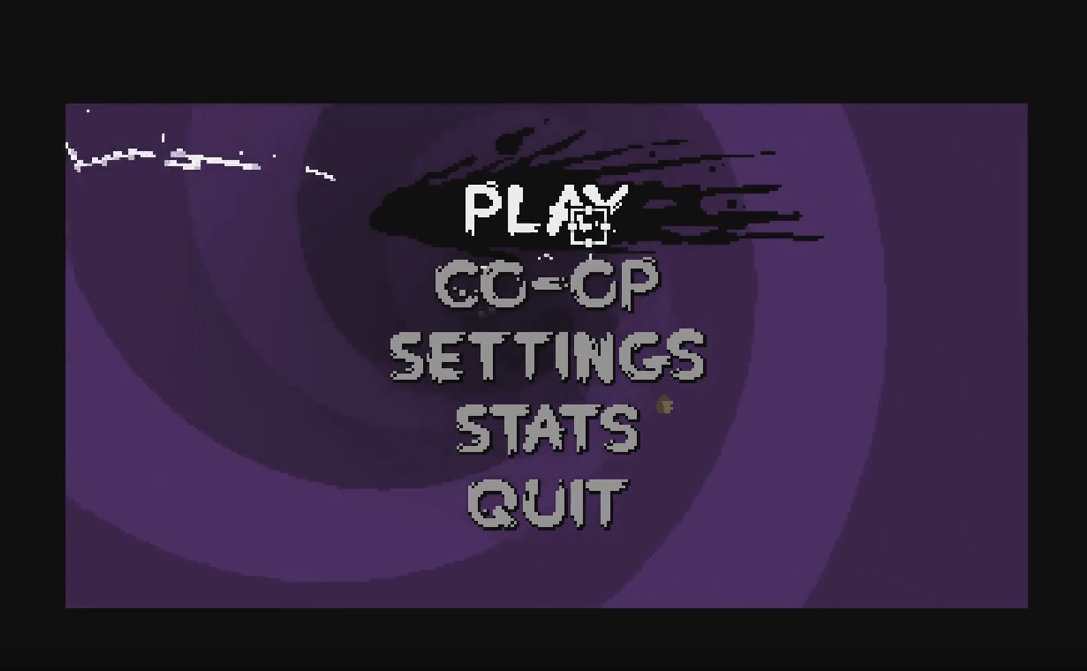
I'd make this a MainMenu room and in it I'd have all the logic needed for this menu to work. So the background, the five options, the effect when you select a new option, the little bolts of lightning on the edges of screen, etc. And then whenever the player would select an option I would call gotoRoom(option_type), which would swap the current room to be the one created for that option. So in this case there would be additional Play, CO-OP, Settings and Stats rooms.
Alternatively, you could have one MainMenu room that takes care of all those additional options, without the need to separate it into multiple rooms. Often times it's a better idea to keep everything in the same room and handle some transitions internally rather than through the external system. It depends on the situation and in this case there's not enough details to tell which is better.
Anyway, the next thing that happens in the video is that the player picks the play option, and that looks like this:

New options appear and you can choose between normal, daily or weekly mode. Those only change the level generation seed as far as I remember, which means that in this case we don't need new rooms for each one of those options (can just pass a different seed as argument in the gotoRoom call). The player chooses the normal option and this screen appears:
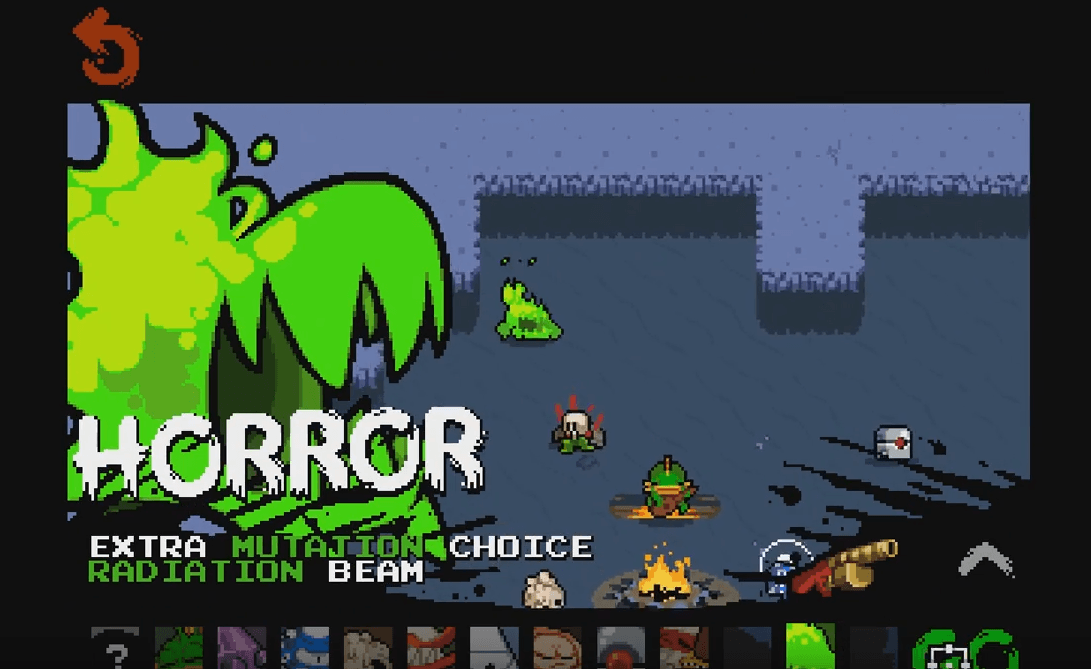
I would call this the CharacterSelect room, and like the others, it would have everything needed to make that screen happen, the background, the characters in the background, the effects that happen when you move between selections, the selections themselves and all the logic needed for that to happen. Once the character is chosen the loading screen appears:
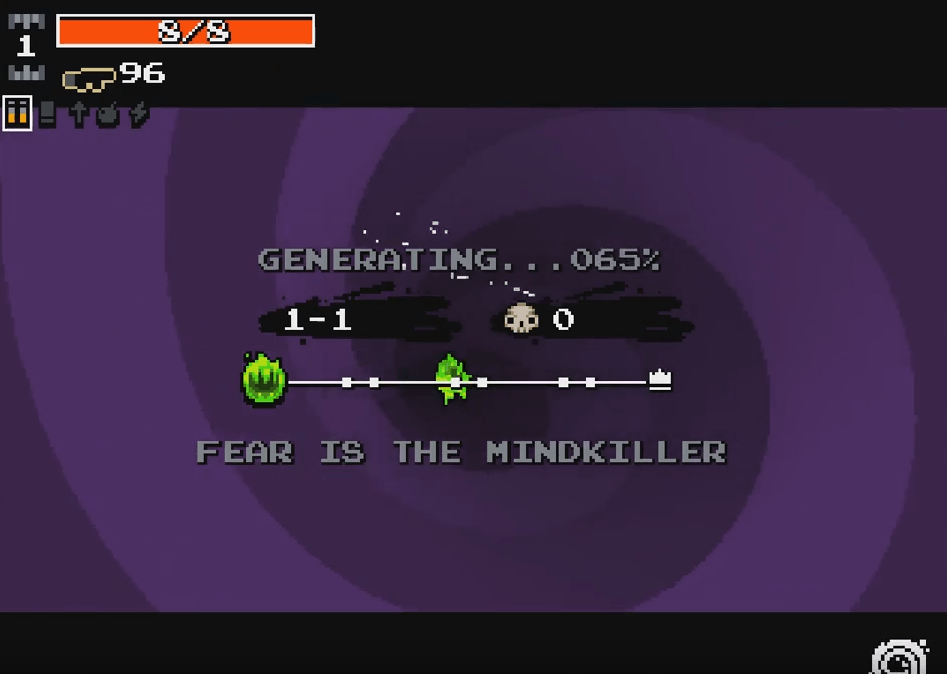
Then the game:
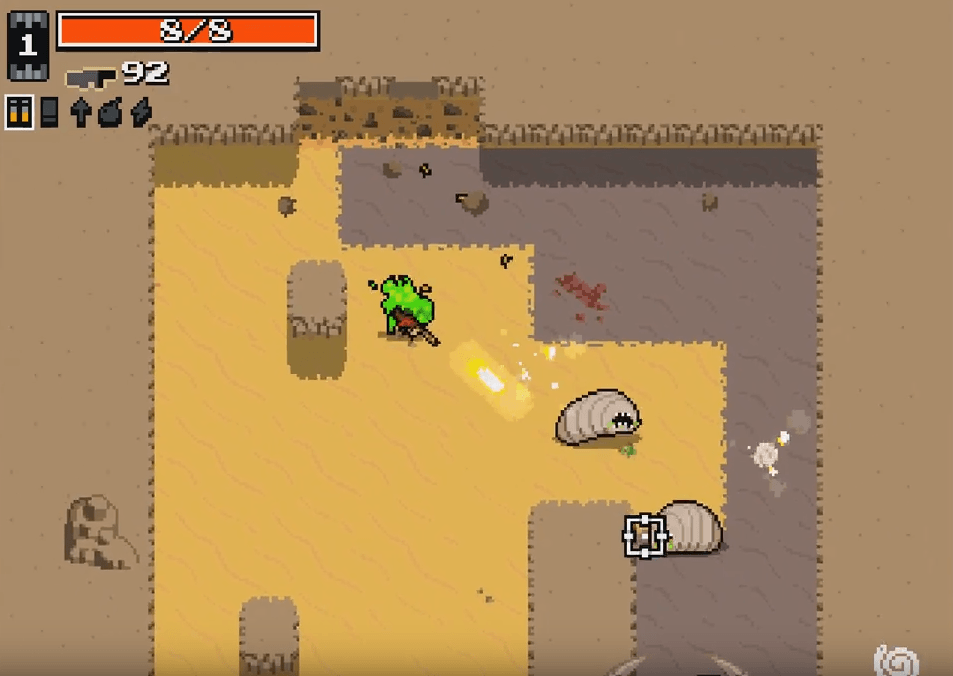
When the player finishes the current level this screen popups before the transition to the next one:
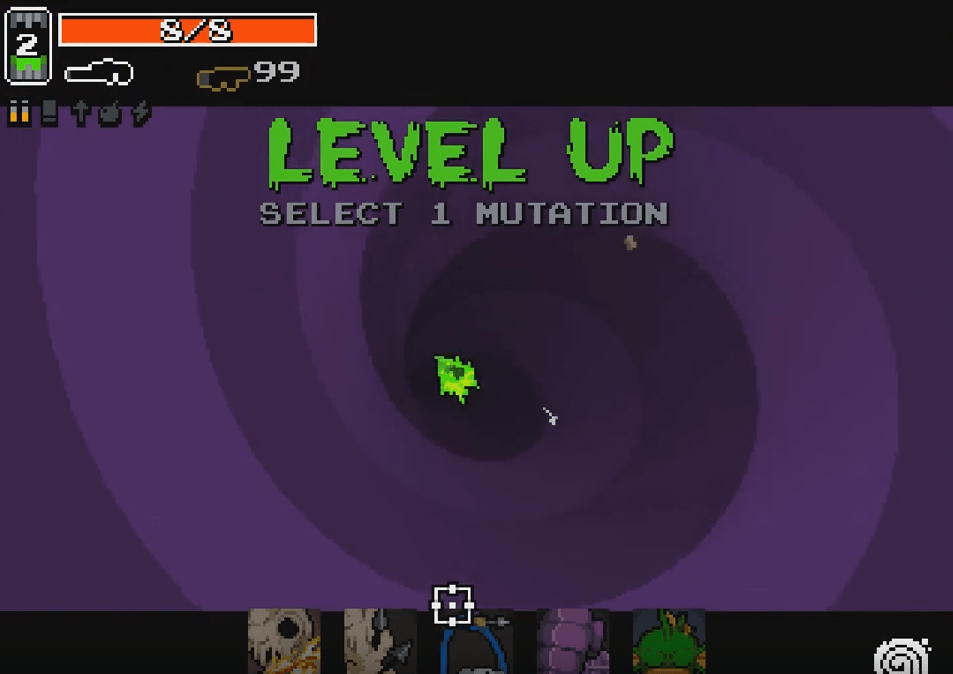
Once the player selects a passive from previous screen another loading screen is shown. Then the game again in another level. And then when the player dies this one:
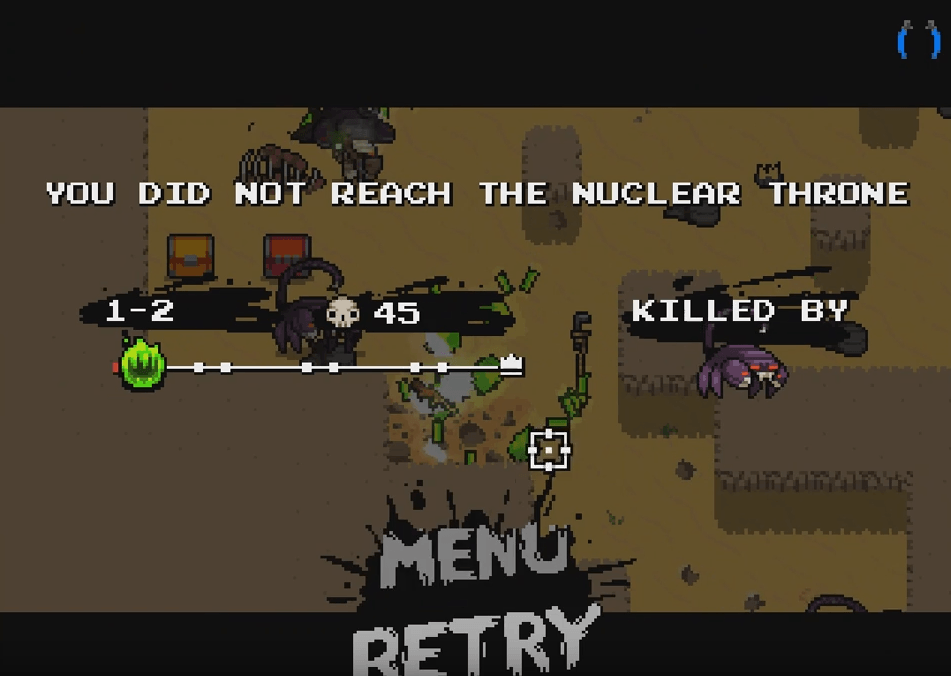
All those are different screens and if I were to follow the logic I followed until now I'd make them all different rooms: LoadingScreen, Game, MutationSelect and DeathScreen. But if you think more about it some of those become redundant.
For instance, there's no reason for there to be a separate LoadingScreen room that is separate from Game. The loading that is happening probably has to do with level generation, which will likely happen inside the Game room, so it makes no sense to separate that to another room because then the loading would have to happen in the LoadingScreen room, and not on the Game room, and then the data created in the first would have to be passed to the second. This is an overcomplication that is unnecessary in my opinion.
Another one is that the death screen is just an overlay on top of the game in the background (which is still running), which means that it probably also happens in the same room as the game. I think in the end the only one that truly could be a separate room is the MutationSelect screen.
This means that, in terms of rooms, the game loop for Nuclear Throne, as explored in the video would go something like: MainMenu -> Play -> CharacterSelect -> Game -> MutationSelect -> Game -> .... Then whenever a death happens, you can either go back to a new MainMenu or retry and restart a new Game. All these transitions would be achieved through the simple gotoRoom function.
Persistent Rooms
For completion's sake, even though this game will not use this setup, I'll go over one that supports some more situations:
function love.load()
rooms = {}
current_room = nil
end
function love.update(dt)
if current_room then current_room:update(dt) end
end
function love.draw()
if current_room then current_room:draw() end
end
function addRoom(room_type, room_name, ...)
local room = _G[room_type](room_name, ...)
rooms[room_name] = room
return room
end
function gotoRoom(room_type, room_name, ...)
if current_room and rooms[room_name] then
if current_room.deactivate then current_room:deactivate() end
current_room = rooms[room_name]
if current_room.activate then current_room:activate() end
else current_room = addRoom(room_type, room_name, ...) end
end
In this case, on top of providing a room_type string, now a room_name value is also passed in. This is because in this case I want rooms to be able to be referred to by some identifier, which means that each room_name must be unique. This room_name can be either a string or a number, it really doesn't matter as long as it's unique.
The way this new setup works is that now there's an addRoom function which simply instantiates a room and stores it inside a table. Then the gotoRoom function, instead of instantiating a new room every time, can now look in that table to see if a room already exists, if it does, then it just retrieves it, otherwise it creates a new one from scratch.
Another difference here is the use of the activate and deactivate functions. Whenever a room already exists and you ask to go to it again by calling gotoRoom, first the current room is deactivated, the current room is changed to the target room, and then that target room is activated. These calls are useful for a number of things like saving data to or loading data from disk, dereferencing variables (so that they can get collected) and so on.
In any case, what this new setup allows for is for rooms to be persistent and to remain in memory even if they aren't active. Because they're always being referenced by the rooms table, whenever current_room changes to another room, the previous one won't be garbage collected and so it can be retrieved in the future.
Let's look at an example that would make good use of this new system, this time with The Binding of Isaac:

Watch the first minute or so of this video. I'm going to skip over the menus and stuff this time and mostly focus on the actual gameplay. It consists of moving from room to room killing enemies and finding items. You can go back to previous rooms and those rooms retain what happened to them when you were there before, so if you killed the enemies and destroyed the rocks of a room, when you go back it will have no enemies and no rocks. This is a perfect fit for this system.
The way I'd setup things would be to have a Room room where all the gameplay of a room happens. And then a general Game room that coordinates things at a higher level. So, for instance, inside the Game room the level generation algorithm would run and from the results of that multiple Room instances would be created with the addRoom call. Each of those instances would have their unique IDs, and when the game starts, gotoRoom would be used to activate one of those. As the player moves around and explores the dungeon further gotoRoom calls would be made and already created Room instances would be activated/deactivated as the player moves about.
One of the things that happens in Isaac is that as you move from one room to the other there's a small transition that looks like this:

I didn't mention this in the Nuclear Throne example either, but that also has a few transitions that happen in between rooms. There are multiple ways to approach these transitions, but in the case of Isaac it means that two rooms need to be drawn at once, so using only one current_room variable doesn't really work. I'm not going to go over how to change the code to fix this, but I thought it'd be worth mentioning that the code I provided is not all there is to it and that I'm simplifying things a bit. Once I get into the actual game and implement transitions I'll cover this is more detail.
Room Exercises
44. Create three rooms: CircleRoom which draws a circle at the center of the screen; RectangleRoom which draws a rectangle at the center of the screen; and PolygonRoom which draws a polygon to the center of the screen. Bind the keys F1, F2 and F3 to change to each room.
45. What is the closest equivalent of a room in the following engines: Unity, GODOT, HaxeFlixel, Construct 2 and Phaser. Go through their documentation and try to find out. Try to also see what methods those objects have and how you can change from one room to another.
46. Pick two single player games and break them down in terms of rooms like I did for Nuclear Throne and Isaac. Try to think through things realistically and really see if something should be a room on its own or not. And try to specify when exactly do addRoom or gotoRoom calls would happen.
47. In a general way, how does the garbage collector in Lua work? (and if you don't know what a garbage collector is then read up on that) How can memory leaks happen in Lua? What are some ways to prevent those from happening or detecting that they are happening?
Areas
Now for the idea of an Area. One of the things that usually has to happen inside a room is the management of various objects. All objects need to be updated and drawn, as well as be added to the room and removed from it when they're dead. Sometimes you also need to query for objects in a certain area (say, when an explosion happens you need to deal damage to all objects around it, this means getting all objects inside a circle and dealing damage to them), as well as applying certain common operations to them like sorting them based on their layer depth so they can be drawn in a certain order. All these functionalities have been the same across multiple rooms and multiple games I've made, so I condensed them into a class called Area:
Area = Object:extend()
function Area:new(room)
self.room = room
self.game_objects = {}
end
function Area:update(dt)
for _, game_object in ipairs(self.game_objects) do game_object:update(dt) end
end
function Area:draw()
for _, game_object in ipairs(self.game_objects) do game_object:draw() end
end
The idea is that this object will be instantiated inside a room. At first the code above only has a list of potential game objects, and those game objects are being updated and drawn. All game objects in the game will inherit from a single GameObject class that has a few common attributes that all objects in the game will have. That class looks like this:
GameObject = Object:extend()
function GameObject:new(area, x, y, opts)
local opts = opts or {}
if opts then for k, v in pairs(opts) do self[k] = v end end
self.area = area
self.x, self.y = x, y
self.id = UUID()
self.dead = false
self.timer = Timer()
end
function GameObject:update(dt)
if self.timer then self.timer:update(dt) end
end
function GameObject:draw()
end
The constructor receives 4 arguments: an area, x, y position and an opts table which contains additional optional arguments. The first thing that's done is to take this additional opts table and assign all its attributes to this object. So, for instance, if we create a GameObject like this game_object = GameObject(area, x, y, {a = 1, b = 2, c = 3}), the line for k, v in pairs(opts) do self[k] = v is essentially copying the a = 1, b = 2 and c = 3 declarations to this newly created instance. By now you should be able to understand how this works, if you don't then read up more on the OOP section in the past article as well as how tables in Lua work.
Next, the reference to the area instance passed in is stored in self.area, and the position in self.x, self.y. Then an ID is defined for this game object. This ID should be unique to each object so that we can identify which object is which without conflict. For the purposes of this game a simple UUID generating function will do. Such a function exists in a library called lume in lume.uuid. We're not going to use this library, only this one function, so it makes more sense to just take that one instead of installing the whole library:
function UUID()
local fn = function(x)
local r = math.random(16) - 1
r = (x == "x") and (r + 1) or (r % 4) + 9
return ("0123456789abcdef"):sub(r, r)
end
return (("xxxxxxxx-xxxx-4xxx-yxxx-xxxxxxxxxxxx"):gsub("[xy]", fn))
end
I place this code in a file named utils.lua. This file will contain a bunch of utility functions that don't really fit anywhere. What this function spits out is a string like this '123e4567-e89b-12d3-a456-426655440000' that for all intents and purposes is going to be unique.
One thing to note is that this function uses the math.random function. If you try doing print(UUID()) to see what it generates, you'll find that every time you run the project it's going to generate the same IDs. This problem happens because the seed used is always the same. One way to fix this is to, as the program starts up, randomize the seed based on the time, which can be done like this math.randomseed(os.time()).
However, what I did was to just use love.math.random instead of math.random. If you remember the first article of this series, the first function called in the love.run function is love.math.randomSeed(os.time()), which does exactly the same job of randomizing the seed, but for LÖVE's random generator instead. Because I'm using LÖVE, whenever I need some random functionality I'm going to use its functions instead of Lua's as a general rule. Once you make that change in the UUID function you'll see that it starts generating different IDs.
Back to the game object, the dead variable is defined. The idea is that whenever dead becomes true the game object will be removed from the game. Then an instance of the Timer class is assigned to each game object as well. I've found that timing functions are used on almost every object, so it just makes sense to have it as a default for all of them. Finally, the timer is updated on the update function.
Given all this, the Area class should be changed as follows:
Area = Object:extend()
function Area:new(room)
self.room = room
self.game_objects = {}
end
function Area:update(dt)
for i = #self.game_objects, 1, -1 do
local game_object = self.game_objects[i]
game_object:update(dt)
if game_object.dead then table.remove(self.game_objects, i) end
end
end
function Area:draw()
for _, game_object in ipairs(self.game_objects) do game_object:draw() end
end
The update function now takes into account the dead variable and acts accordingly. First, the game object is update normally, then a check to see if it's dead happens. If it is, then it's simply removed from the game_objects list. One important thing here is that the loop is happening backwards, from the end of the list to the start. This is because if you remove elements from a Lua table while moving forward in it it will end up skipping some elements, as this discussion shows.
Finally, one last thing that should be added is an addGameObject function, which will add a new game object to the Area:
function Area:addGameObject(game_object_type, x, y, opts)
local opts = opts or {}
local game_object = _G[game_object_type](self, x or 0, y or 0, opts)
table.insert(self.game_objects, game_object)
return game_object
end
It would be called like this area:addGameObject('ClassName', 0, 0, {optional_argument = 1}). The game_object_type variable will work like the strings in the gotoRoom function work, meaning they're names for the class of the object to be created. _G[game_object_type], in the example above, would parse to the ClassName global variable, which would contain the definition for the ClassName class. In any case, an instance of the target class is created, added to the game_objects list and then returned. Now this instance will be updated and drawn every frame.
And that how this class will work for now. This class is one that will be changed a lot as the game is built but this should cover the basic behavior it should have (adding, removing, updating and drawing objects).
Area Exercises
48. Create a Stage room that has an Area in it. Then create a Circle object that inherits from GameObject and add an instance of that object to the Stage room at a random position every 2 seconds. The Circle instance should kill itself after a random amount of time between 2 and 4 seconds.
49. Create a Stage room that has no Area in it. Create a Circle object that does not inherit from GameObject and add an instance of that object to the Stage room at a random position every 2 seconds. The Circle instance should kill itself after a random amount of time between 2 and 4 seconds.
50. The solution to exercise 1 introduced the random function. Augment that function so that it can take only one value instead of two and it should generate a random real number between 0 and the value on that case (when only one argument is received). Also augment the function so that min and max values can be reversed, meaning that the first value can be higher than the second.
51. What is the purpose of the local opts = opts or {} in the addGameObject function?