More Passives
Blast
We'll start by implementing all attacks left. The first one is the Blast attack and it looks like this:
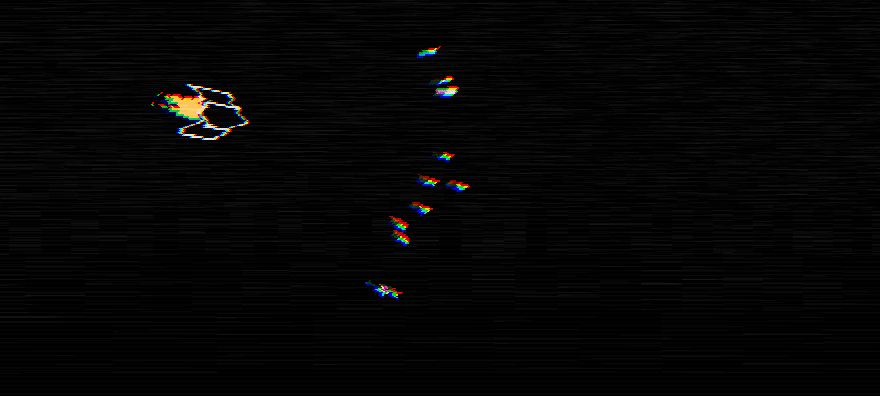
Multiples projectiles are fired like a shotgun with varying velocities and then they quickly disappear. All the colors are the ones negative_colors table and each projectile deals less damage than normal. This is what the attack table looks like:
attacks['Blast'] = {cooldown = 0.64, ammo = 6, abbreviation = 'W', color = default_color}
And this is what the projectile creation process looks like:
function Player:shoot()
...
elseif self.attack == 'Blast' then
self.ammo = self.ammo - attacks[self.attack].ammo
for i = 1, 12 do
local random_angle = random(-math.pi/6, math.pi/6)
self.area:addGameObject('Projectile',
self.x + 1.5*d*math.cos(self.r + random_angle),
self.y + 1.5*d*math.sin(self.r + random_angle),
table.merge({r = self.r + random_angle, attack = self.attack,
v = random(500, 600)}, mods))
end
camera:shake(4, 60, 0.4)
end
...
end
So here we just create 12 projectiles with a random angle between -30 and +30 degrees from the direction the player is moving towards. We also randomize the velocity between 500 and 600 (its normal value is 200), meaning the projectile is about 3 times as fast as normal.
Doing this alone though won't get the behavior we want, since we also want for the projectiles to disappear rather quickly. The way to do this is like this:
function Projectile:new(...)
...
if self.attack == 'Blast' then
self.damage = 75
self.color = table.random(negative_colors)
self.timer:tween(random(0.4, 0.6), self, {v = 0}, 'linear', function() self:die() end)
end
...
end
Three things are happening here. The first is that we're setting the damage to a value lower than 100. This means that to kill the normal enemy which has 100 HP we'll need two projectiles instead of one. This makes sense given that this attack shoots 12 of them at once. The second thing we're doing is setting the color of this projectile to a random one from the negative_colors table. This is also something we wanted to do and this is the proper place to do it. Finally, we're also saying that after a random amount between 0.4 and 0.6 seconds this projectile will die, which will give us the effect we wanted. We're also slowing the projectile's velocity down to 0 instead of just killing it, since that looks a little better.
And all this gets us all the behavior we wanted and on the surface this looks done. However, now that we've added tons of passives in the previous article we need to be careful and make sure that everything we add afterwards plays well with those passives. For instance, the last thing we did in the previous article was add the shield projectile effect. The problem with the Blast attack is that it doesn't play well with the shield projectile effect at all, since Blast projectiles will die after 0.4-0.6 seconds and this makes for a very poor shield projectile.
One of the ways we can fix this is by singling out the offending passive (in this case the shield one) and applying different logic for each situation. In the situation where shield is true for a projectile, then the projectile will last 6 seconds no matter what. And in all other situations then the duration set by whatever attack will take hold. This would look like this:
function Projectile:new(...)
...
if self.attack == 'Blast' then
self.damage = 75
self.color = table.random(negative_colors)
if not self.shield then
self.timer:tween(random(0.4, 0.6), self, {v = 0}, 'linear', function()
self:die()
end)
end
end
if self.shield then
...
self.timer:after(6, function() self:die() end)
end
...
end
This seems like a hacky solution, and you can easily imagine that it would get more complicated if more and more passives are added and we have to add more and more conditions delineating what happens if this or if not that. But from my experience doing this is by far the easiest and less error prone way of doing things. The alternative is trying to solve this problem in some kind of general way and generally those have unintended consequences. Maybe there's a better general solution for this problem specifically that I can't think of, but given that it hasn't occurred to me yet then the next best thing is to do the simplest thing, which is just a bunch of conditionals saying what should or should not happen. In any case, now for every attack we add that changes a projectile's duration, we'll have to preface it with if not self.shield.
172. (CONTENT) Implement the projectile_duration_multiplier passive. Remember to use it on any duration-based behavior on the Projectile class.
Spin
The next attack we'll implement is the Spin one. It looks like this:
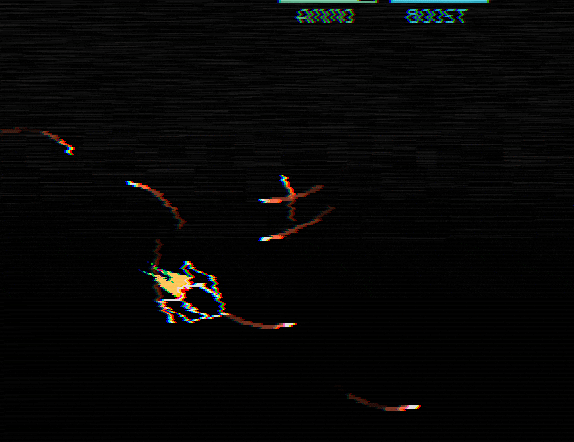
These projectiles just have their angle constantly changed by a fixed amount instead of going straight. The way we can achieve this is by adding a rv variable, which represents the angle's rate of change, and then every frame add this amount to r:
function Projectile:new(...)
...
self.rv = table.random({random(-2*math.pi, -math.pi), random(math.pi, 2*math.pi)})
end
function Projectile:update(dt)
...
if self.attack == 'Spin' then
self.r = self.r + self.rv*dt
end
...
end
The reason we pick between -2*math.pi and -math.pi OR between math.pi and 2*math.pi is because we don't want any of the values that are lower than math.pi or higher than 2*math.pi in absolute terms. Low absolute values means that the circle the projectile makes is bigger, while higher absolute values means that the circle is smaller. We want a nice limit on the circle's size both ways so this makes sense. It should also be clear that the difference between negative or positive values is in the direction the circle spin towards.
We can also add a duration to Spin projectiles since we don't want them to stay around forever:
function Projectile:new(...)
...
if self.attack == 'Spin' then
self.timer:after(random(2.4, 3.2), function() self:die() end)
end
end
This is what the shoot function would look like:
function Player:shoot()
...
elseif self.attack == 'Spin' then
self.ammo = self.ammo - attacks[self.attack].ammo
self.area:addGameObject('Projectile',
self.x + 1.5*d*math.cos(self.r), self.y + 1.5*d*math.sin(self.r),
table.merge({r = self.r, attack = self.attack}, mods))
end
end
And this is what the attack table looks like:
attacks['Spin'] = {cooldown = 0.32, ammo = 2, abbreviation = 'Sp', color = hp_color}
And all this should get us the behavior we want. However, there's an additional thing to do which is the trail on the projectile. Unlike the Homing projectile which uses a trail like the one we used for the Player ships, this one follows the shape and color of the projectile but also slowly becomes invisible until it disappears completely. We can implement this in the same way we did for the other trail object, but taking into account those differences:
ProjectileTrail = GameObject:extend()
function ProjectileTrail:new(area, x, y, opts)
ProjectileTrail.super.new(self, area, x, y, opts)
self.alpha = 128
self.timer:tween(random(0.1, 0.3), self, {alpha = 0}, 'in-out-cubic', function()
self.dead = true
end)
end
function ProjectileTrail:update(dt)
ProjectileTrail.super.update(self, dt)
end
function ProjectileTrail:draw()
pushRotate(self.x, self.y, self.r)
local r, g, b = unpack(self.color)
love.graphics.setColor(r, g, b, self.alpha)
love.graphics.setLineWidth(2)
love.graphics.line(self.x - 2*self.s, self.y, self.x + 2*self.s, self.y)
love.graphics.setLineWidth(1)
love.graphics.setColor(255, 255, 255, 255)
love.graphics.pop()
end
function ProjectileTrail:destroy()
ProjectileTrail.super.destroy(self)
end
And so this looks pretty standard, the only notable thing being that we have an alpha variable which we tween to 0 so that the projectile slowly disappears over a random duration of between 0.1 and 0.3 seconds, and then we draw the trail just like we would draw a projectile. Importantly, we use the r, s and color variables from the parent projectile, which means that when creating it we need to pass all that down:
function Projectile:new(...)
...
if self.attack == 'Spin' then
self.rv = table.random({random(-2*math.pi, -math.pi), random(math.pi, 2*math.pi)})
self.timer:after(random(2.4, 3.2), function() self:die() end)
self.timer:every(0.05, function()
self.area:addGameObject('ProjectileTrail', self.x, self.y,
{r = Vector(self.collider:getLinearVelocity()):angle(),
color = self.color, s = self.s})
end)
end
...
end
And this should get us the results we want.
173. (CONTENT) Implement the Flame attack. This is what the attack table looks like:
attacks['Flame'] = {cooldown = 0.048, ammo = 0.4, abbreviation = 'F', color = skill_point_color}
And this is what the attack looks like:

The projectiles should remain alive for a random duration between 0.6 and 1 second, and like the Blast projectiles, their velocity should be tweened to 0 over that duration. The projectiles also make use of the ProjectileTrail object in the way that the Spin projectiles do. Flame projectiles also deal decreased damage at 50 each.
Bounce
Bounce projectiles will bounce off of walls instead of being destroyed by them. By default a Bounce projectile can bounce 4 times before being destroyed whenever it hits a wall again. The way we can define this is by setting it through the opts table in the shoot function:
function Player:shoot()
...
elseif self.attack == 'Bounce' then
self.ammo = self.ammo - attacks[self.attack].ammo
self.area:addGameObject('Projectile',
self.x + 1.5*d*math.cos(self.r), self.y + 1.5*d*math.sin(self.r),
table.merge({r = self.r, attack = self.attack, bounce = 4}, mods))
end
end
And so the bounce variable will contain the number of bounces left for this projectile. We can use this so that whenever we hit a wall we decrease this by 1:
function Projectile:update(dt)
...
-- Collision
if self.bounce and self.bounce > 0 then
if self.x < 0 then
self.r = math.pi - self.r
self.bounce = self.bounce - 1
end
if self.y < 0 then
self.r = 2*math.pi - self.r
self.bounce = self.bounce - 1
end
if self.x > gw then
self.r = math.pi - self.r
self.bounce = self.bounce - 1
end
if self.y > gh then
self.r = 2*math.pi - self.r
self.bounce = self.bounce - 1
end
else
if self.x < 0 then self:die() end
if self.y < 0 then self:die() end
if self.x > gw then self:die() end
if self.y > gh then self:die() end
end
...
end
Here on top of decreasing the number of bounces left, we also change the projectile's direction according to which wall it hit. Perhaps there's a general and better way to do this, but I could only think of this solution, which involves taking into account each wall separately and then doing the math necessary to reflect/mirror the projectile's angle properly. Note that when bounce is 0, the first conditional will fail and then we'll go down to the normal path that we had before, which ends up killing the projectile.
It's also important to place all this collision code before we call setLinearVelocity, otherwise our bounces won't work at all since we'll turn the projectile with a one frame delay and then simply reversing its angle won't make it come back. To be safe we could also use setPosition to forcefully set the position of the projectile to the border of the screen on top of turning its angle, but I didn't find that to be necessary.
Moving on, the colors of a bounce projectile are random like the Spread one, except going through the default_colors table. This means we need to take care of it separately in the Projectile:draw function:
function Projectile:draw()
...
if self.attack == 'Bounce' then love.graphics.setColor(table.random(default_colors)) end
...
end
And the attack table looks like this:
attacks['Bounce'] = {cooldown = 0.32, ammo = 4, abbreviation = 'Bn', color = default_color}
And all that should look like this:
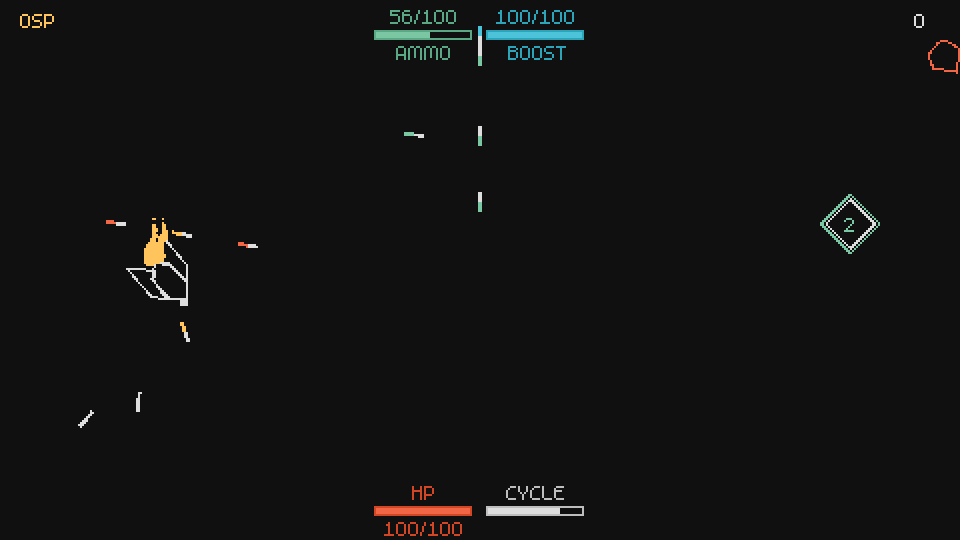
174. (CONTENT) Implement the 2Split attack. This is what it looks like:
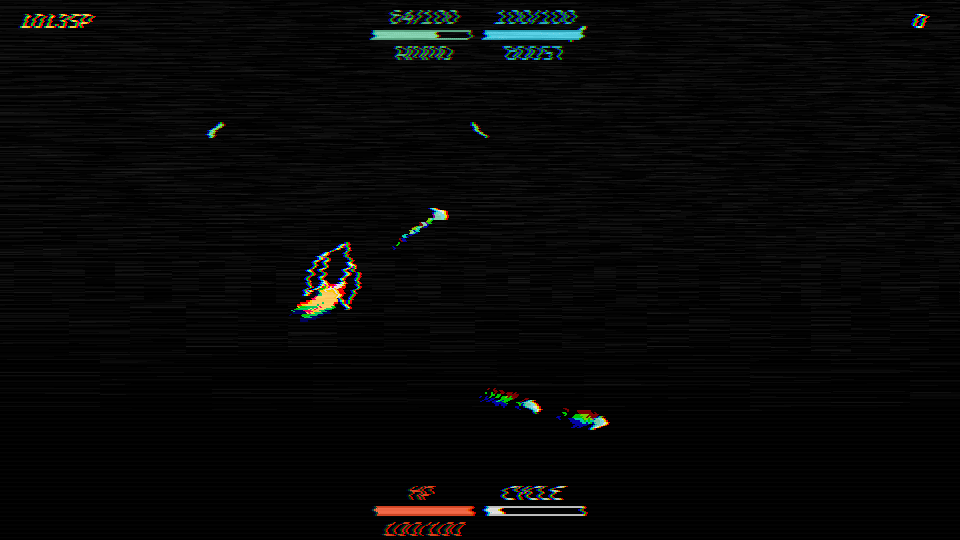
It looks exactly like the Homing projectile, except that it uses ammo_color instead.
Whenever it hits an enemy the projectile will split into two (two new projectiles are created) at +-45 degrees from the direction the projectile was moving towards. If the projectile hits a wall then 2 projectiles will be created either against the reflected angle of the wall (so if it hits the up wall 2 projectiles will be created pointing to math.pi/4 and 3*math.pi/4) or against the reflected angle of the projectile, this is entirely your choice. This is what the attacks table looks like:
attacks['2Split'] = {cooldown = 0.32, ammo = 3, abbreviation = '2S', color = ammo_color}
175. (CONTENT) Implement the 4Split attack. This is what it looks like:

It behaves exactly like the 2Split attack, except that it creates 4 projectiles instead of 2. The projectiles point at all 45 degrees angles from the center, meaning angles math.pi/4, 3*math.pi/4, -math.pi/4 and -3*math.pi/4. This is what the attack table looks like:
attacks['4Split'] = {cooldown = 0.4, ammo = 4, abbreviation = '4S', color = boost_color}
Lightning
This is what the Lightning attack looks like:
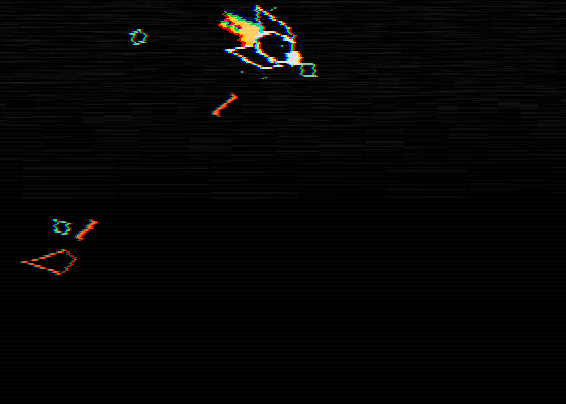
Whenever the player reaches a certain distance from an enemy, a lightning bolt will be created, dealing damage to the enemy. Most of the work here lies in creating the lightning bolt, so we'll focus on that first. We'll do it by creating an object called LightningLine, which will be the visual representation of our lightning bolt:
LightningLine = GameObject:extend()
function LightningLine:new(area, x, y, opts)
LightningLine.super.new(self, area, x, y, opts)
...
self:generate()
end
function LightningLine:update(dt)
LightningLine.super.update(self, dt)
end
-- Generates lines and populates the self.lines table with them
function LightningLine:generate()
end
function LightningLine:draw()
end
function LightningLine:destroy()
LightningLine.super.destroy(self)
end
I'll focus on the draw function and leave the entire generation of the lightning lines for you! This tutorial explains the generation method really really well and it would be redundant for me to repeat all that here. I'll assume that you have all the lines that compose the lightning bolt in a table called self.lines, and that each line is a table which contains the keys x1, y1, x2, y2. With that in mind we can draw the lightning bolt in a basic way like this:
function LightningLine:draw()
for i, line in ipairs(self.lines) do
love.graphics.line(line.x1, line.y1, line.x2, line.y2)
end
end
However, this looks too simple. So what we'll do is draw all those lines first with boost_color and with line width set to 2.5, and then on top of that we'll draw the same lines again but with default_color and line width set to 1.5. This should make the lightning bolt a bit thicker and also look somewhat more like lightning.
function LightningLine:draw()
for i, line in ipairs(self.lines) do
local r, g, b = unpack(boost_color)
love.graphics.setColor(r, g, b, self.alpha)
love.graphics.setLineWidth(2.5)
love.graphics.line(line.x1, line.y1, line.x2, line.y2)
local r, g, b = unpack(default_color)
love.graphics.setColor(r, g, b, self.alpha)
love.graphics.setLineWidth(1.5)
love.graphics.line(line.x1, line.y1, line.x2, line.y2)
end
love.graphics.setLineWidth(1)
love.graphics.setColor(255, 255, 255, 255)
end
I also use an alpha attribute here that starts at 255 and is tweened down to 0 over the duration of the line, which is about 0.15 seconds.
Now for when to actually create this LightningLine object. The way we want this attack to work is that whenever the player gets close enough to an enemy within his immediate line of sight, the attack will be triggered and we will damage that enemy. So first let's gets all enemies close to the player. We can do this in the same way we did for the homing projectile, which had to pick a target within a certain radius. The radius we want, however, can't be centered on the player because we don't want the player to be able to hit enemies behind him, so we'll offset the center of this circle a little forward in the direction the player is moving towards and then go from there.
function Player:shoot()
...
elseif self.attack == 'Lightning' then
local x1, y1 = self.x + d*math.cos(self.r), self.y + d*math.sin(self.r)
local cx, cy = x1 + 24*math.cos(self.r), y1 + 24*math.sin(self.r)
...
end
Here we're defining x1, y1, which is the position we generally shoot projectiles from (right in front of the tip of the ship), and then we're also defining cx, cy, which is the center of the radius we'll use to find a nearby enemy. We offset this circle by 24 units, which is a big enough number to prevent us from picking enemies that are behind the player.
The next thing we can do is just copypaste the code we used in the Projectile object when we wanted homing projectiles to find their target, but change it to fit our needs here by changing the circle position for our own cx, cy circle center:
function Player:shoot()
...
elseif self.attack == 'Lightning' then
...
-- Find closest enemy
local nearby_enemies = self.area:getAllGameObjectsThat(function(e)
for _, enemy in ipairs(enemies) do
if e:is(_G[enemy]) and (distance(e.x, e.y, cx, cy) < 64) then
return true
end
end
end)
...
end
After this we'll have a list of enemies within a 64 units radius of a circle 24 units in front of the player. What we can do here is either pick an enemy at random or find the closest one. I'll go with the latter and so to do that we need to sort the table based on each enemy's distance to the circle:
function Player:shoot()
...
elseif self.attack == 'Lightning' then
...
table.sort(nearby_enemies, function(a, b)
return distance(a.x, a.y, cx, cy) < distance(b.x, b.y, cx, cy)
end)
local closest_enemy = nearby_enemies[1]
...
end
table.sort can be used here to achieve that goal. Then it's a matter of taking the first element of the sorted table and attacking it:
function Player:shoot()
...
elseif self.attack == 'Lightning' then
...
-- Attack closest enemy
if closest_enemy then
self.ammo = self.ammo - attacks[self.attack].ammo
closest_enemy:hit()
local x2, y2 = closest_enemy.x, closest_enemy.y
self.area:addGameObject('LightningLine', 0, 0, {x1 = x1, y1 = y1, x2 = x2, y2 = y2})
for i = 1, love.math.random(4, 8) do
self.area:addGameObject('ExplodeParticle', x1, y1,
{color = table.random({default_color, boost_color})})
end
for i = 1, love.math.random(4, 8) do
self.area:addGameObject('ExplodeParticle', x2, y2,
{color = table.random({default_color, boost_color})})
end
end
end
end
First we make sure that closest_enemy isn't nil, because if it is then we shouldn't do anything, and most of the time it will be nil since no enemies will be around. If it isn't, then we remove ammo as we did for all other attacks, and call the hit function on that enemy object so that it takes damage. After that we spawn the LightningLine object with the x1, y1, x2, y2 variables representing the position right in front of the ship from where the bolt will come from and the center of the enemy. Finally, we spawn a bunch of ExplodeParticles to add something to the attack.
One last thing we need to set before this can all work is the attacks table:
attacks['Lightning'] = {cooldown = 0.2, ammo = 8, abbreviation = 'Li', color = default_color}
And all that should look like this:
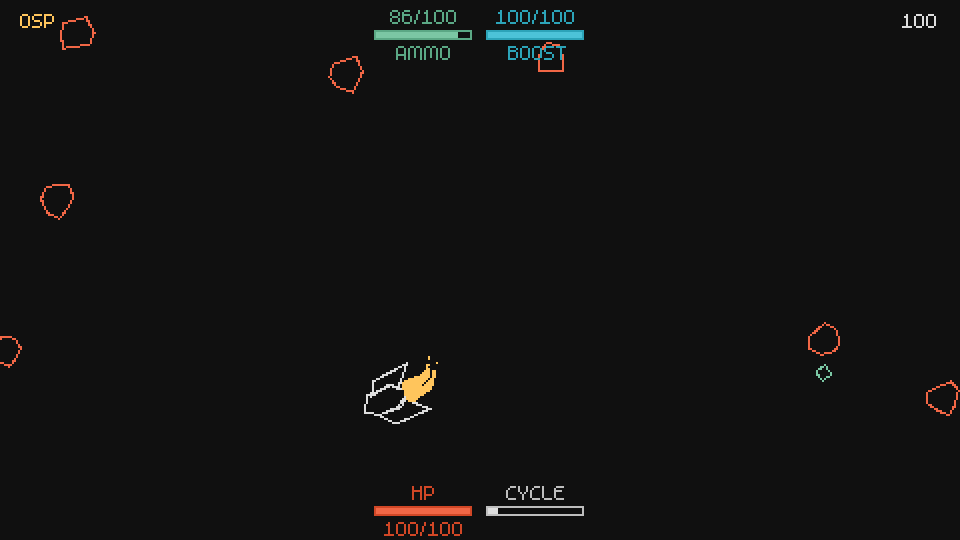
176. (CONTENT) Implement the Explode attack. This is what it looks like:
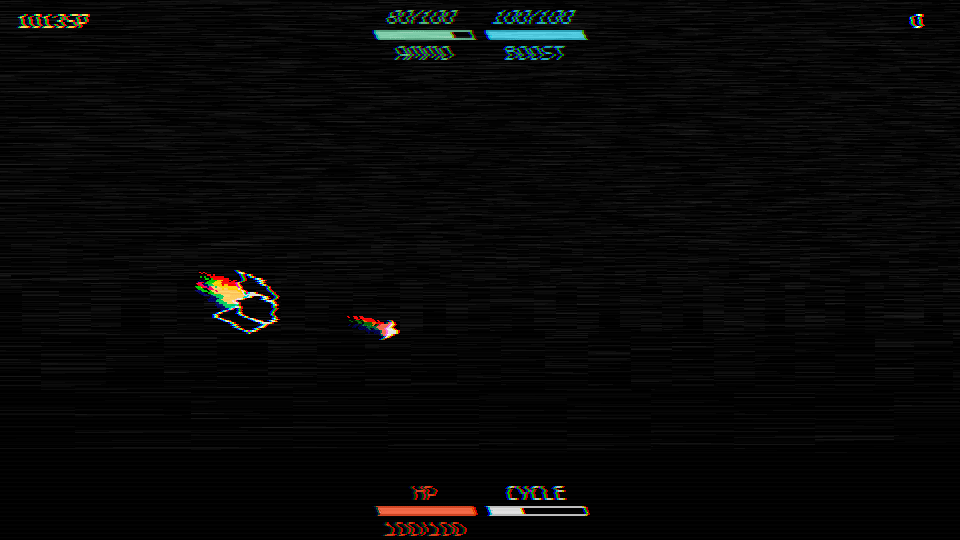
An explosion is created and it destroys all enemies in a certain radius around it. The projectile itself looks like the homing projectile except with hp_color and a bit bigger. The attack table looks like this:
attacks['Explode'] = {cooldown = 0.6, ammo = 4, abbreviation = 'E', color = hp_color}
177. (CONTENT) Implement the Laser attack. This is what it looks like:

A huge line is created and it destroys all enemies that cross it. This can be programmed literally as a line or as a rotated rectangle for collision detection purposes. If you choose to go with a line then it's better to use 3 or 5 lines instead that are a bit separated from each other, otherwise the player can sometimes miss enemies in a way that doesn't feel fair.
The effect of the attack itself is different from everything else but shouldn't be too much trouble. One huge white line in the middle that tweens its width down over time, and two red lines to the sides that start closer to the white lines but then spread out and disappear as the effect ends. The shooting effect is a bigger version of the original ShootEffect object and its also colored red. The attack table looks like this:
attacks['Laser'] = {cooldown = 0.8, ammo = 6, abbreviation = 'La', color = hp_color}
178. (CONTENT) Implement the additional_lightning_bolt passive. If this is set to true then the player will be able to attack with two lightning bolts at once. Programming wise this means that instead of looking for the only the closest enemy, we will look for two closest enemies and attack both if they exist. You may also want to separate each attack by a small duration like 0.5 seconds between each, since this makes it feel better.
179. (CONTENT) Implement the increased_lightning_angle passive. This passive increases the angle with which the lightning attack can be triggered, meaning that it will also hit enemies to the sides and sometimes behind the player. In programming terms this means that if increased_lightning_angle is true, then we won't offset the lightning circle by 24 units like we did and we will use the center of the player as the center position for our calculations instead.
180. (CONTENT) Implement the area_multiplier passive. This is a passive that increases the area of all area based attacks and effects. The most recent examples would be the lightning circle of the Lightning attack as well as the explosion area of the Explode attack. But it would also apply to explosions in general and anything that is area based (where a circle is used to get information or apply effects).
181. (CONTENT) Implement the laser_width_multiplier passive. This is a passive that increases or decreases the width of the Laser attack.
182. (CONTENT) Implement the additional_bounce_projectiles passive. This is a passive that increases the amount of bounces a Bounce projectile has. By default, Bounce attack projectiles can bounce 4 times. If additional_bounce_projectiles is 4, then Bounce attack projectiles should be able to bounce a total of 8 times.
183. (CONTENT) Implement the fixed_spin_attack_direction passive. This is a boolean passive that makes it so that all Spin attack projectiles spin in a fixed direction, meaning, all of them will either spin only left or only right.
184. (CONTENT) Implement the split_projectiles_split_chance passive. This is a projectile that adds a chance for projectiles that were split from a 2Split or 4Split attack to also be able to split. For instance, if this chance ever became 100, then split projectiles would split recursively indefinitely (however we'll never allow this to happen on the tree).
185. (CONTENT) Implement the [attack]_spawn_chance_multiplier passives, where [attack] is the name of each attack. These passives will increase the chance that a particular attack will be spawned. Right now whenever we spawn an Attack resource, the attack is picked randomly. However, now we want them to be picked from a chanceList that initially has equal chances for all attacks, but will get changed by the [attack]_spawn_chance_multiplier passives.
186. (CONTENT) Implement the start_with_[attack] passives, where [attack] is the name of each attack. These passives will make it so that the player starts with that attack. So for instance, if start_with_bounce is true, then the player will start every round with the Bounce attack. If multiple start_with_[attack] passives are true, then one must be picked at random.
Additional Homing Projectiles
The additional_homing_projectiles passive will add additional projectiles to "Launch Homing Projectile"-type passives. In general the way we're launching homing projectiles looks like this:
function Player:onAmmoPickup()
if self.chances.launch_homing_projectile_on_ammo_pickup_chance:next() then
local d = 1.2*self.w
self.area:addGameObject('Projectile',
self.x + d*math.cos(self.r), self.y + d*math.sin(self.r),
{r = self.r, attack = 'Homing'})
self.area:addGameObject('InfoText', self.x, self.y, {text = 'Homing Projectile!'})
end
end
additional_homing_projectiles is a number that will tell us how many extra projectiles should be used. So to make this work we can just do something like this:
function Player:onAmmoPickup()
if self.chances.launch_homing_projectile_on_ammo_pickup_chance:next() then
local d = 1.2*self.w
for i = 1, 1+self.additional_homing_projectiles do
self.area:addGameObject('Projectile',
self.x + d*math.cos(self.r), self.y + d*math.sin(self.r),
{r = self.r, attack = 'Homing'})
end
self.area:addGameObject('InfoText', self.x, self.y, {text = 'Homing Projectile!'})
end
end
And then all we have left to do is apply this to every instance where a launch_homing_projectile passive of some kind appears.
187. (CONTENT) Implement the additional_barrage_projectiles passive.
188. (CONTENT) Implement the barrage_nova passive. This is a boolean that when set to true will make it so that barrage projectiles fire in a circle rather than in the general direction the player is looking towards. This is what it looks like:
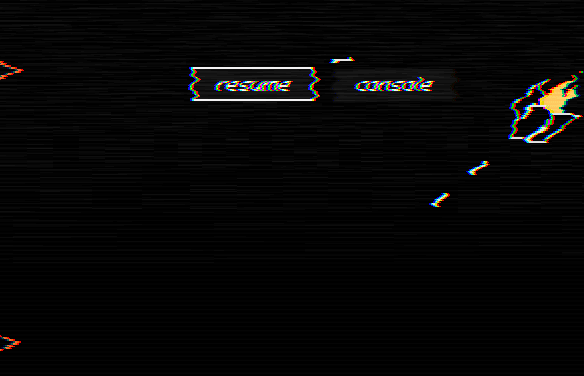
Mine Projectile
A mine projectile is a projectile that stays around the location it was created at and eventually explodes. This is what it looks like:

As you can see, it just rotates like a Spin attack projectile but at a much faster rate. To implement this all we'll do is say that whenever the mine attribute is true for a projectile, it will behave like Spin projectiles do but with an increased spin velocity.
function Projectile:new(...)
...
if self.mine then
self.rv = table.random({random(-12*math.pi, -10*math.pi),
random(10*math.pi, 12*math.pi)})
self.timer:after(random(8, 12), function()
-- Explosion
end)
end
...
end
function Projectile:update(dt)
...
-- Spin or Mine
if self.attack == 'Spin' or self.mine then self.r = self.r + self.rv*dt end
...
end
Here instead of confining our spin velocities to between absolute math.pi and 2*math.pi, we do it for absolute 10*math.pi and 12*math.pi. This results in the projectile spinning much faster and covering a smaller area, which is perfect for the kind of behavior we want.
Additionally, after a random duration of between 8 and 12 seconds the projectile will explode. This explosion should be handled in the same way that explosions were handled for the Explode projectile. In my case I created an Explosion object, but there are many different ways of doing it and as long as it works it's OK. I'll leave that as an exercise since the Explode attack was also an exercise.
189. (CONTENT) Implement the drop_mines_chance passive, which adds a chance for the player to drop a mine projectile behind him every 0.5 seconds. Programming wise this works via a timer that will run every 0.5 seconds and on each of those runs we'll roll our drop_mines_chance:next() function.
190. (CONTENT) Implement the projectiles_explode_on_expiration passive, which makes it so that whenever projectiles die because their duration ended, they will also explode. This should only apply to when their duration ends. If a projectile comes into contact with an enemy or a wall it shouldn't explode as a result of this passive being set to true.
191. (CONTENT) Implement the self_explode_on_cycle_chance passive. This passive adds a chance for the player to create explosions around himself on each cycle. This is what it looks like:

The explosions used are the same ones as for the Explode attack. The number, placement and size of the explosions created will be left for you to decide based on what you feel is best.
192. (CONTENT) Implement the projectiles_explosions passive. If this is set to true then all explosions that happen from a projectile created by the player will create multiple projectiles instead in similar fashion to how the barrage_nova passive works. The number of projectiles created initially is 5 and this number is affected by the additional_barrage_projectiles passive.
Energy Shield
When the energy_shield passive is set to true, the player's HP will become energy shield instead (called ES from now). ES works differently than HP in the following ways:
- The player will take double damage
- The player's ES will recharge after a certain duration without taking damage
- The player will have halved invulnerability time
We can implement all of this mostly in the hit function:
function Player:new(...)
...
-- ES
self.energy_shield_recharge_cooldown = 2
self.energy_shield_recharge_amount = 1
-- Booleans
self.energy_shield = true
...
end
function Player:hit(damage)
...
if self.energy_shield then
damage = damage*2
self.timer:after('es_cooldown', self.energy_shield_recharge_cooldown, function()
self.timer:every('es_amount', 0.25, function()
self:addHP(self.energy_shield_recharge_amount)
end)
end)
end
...
end
We're defining that our cooldown for when ES starts recharging after a hit is 2 seconds, and that the recharge rate is 4 ES per second (1 per 0.25 seconds in the every call). We're also placing this conditional at the top of the hit function and doubling the damage variable, which will be used further down to actually deal damage to the player.
The only thing left now is making sure that we halve the invulnerability time. We can either do this on the hit function or on the setStats function. I'll go with the latter since we haven't messed with that function in a while.
function Player:setStats()
...
if self.energy_shield then
self.invulnerability_time_multiplier = self.invulnerability_time_multiplier/2
end
end
Since setStats is called at the end of the constructor and after the treeToPlayer function is called (meaning that it's called after we've loaded in all passives from the tree), we can be sure that energy_shield being true or not is representative of the passives the player picked up in the tree, and we can also be sure that we're only halving the invulnerability timer after all increases/decreases to this multiplier have been applied from the tree. This last assurance isn't really necessary for this passive, since the order here doesn't really matter, but for other passives it might and that would be a case where applying changes in setStats makes sense. Generally if a chance to a stat comes from a boolean and it's a change that is permanent throughout the game, then placing it in setStats makes the most sense.
193. (CONTENT) Change the HP UI so that whenever energy_shield is set to true is looks like this instead:
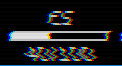
194. (CONTENT) Implement the energy_shield_recharge_amount_multiplier passive, which increases or decreases the amount of ES recharged per second.
195. (CONTENT) Implement the energy_shield_recharge_cooldown_multiplier passive, which increases or decreases the cooldown duration before ES starts recharging after a hit.
Added Chance to All 'On Kill' Events
If added_chance_to_all_on_kill_events is 5, for instance, then all 'On Kill' passives will have their chances increased by 5%. This means that if originally the player got passives that accumulated his launch_homing_projectile_on_kill_chance to 8, then instead of having 8% final probability he will have 13% instead. This is a pretty OP passive but implementation wise it's also interesting to look at.
We can implement this by changing the way the generateChances function generates its chanceLists. Since that function goes through all passives that end with _chance, it stands to reason that we can also parse out all passives that have _on_kill on them, which means that once we do that our only job is to add added_chance_to_all_on_kill_events to the appropriate place in the chanceList generation.
So first let separate normal passives from ones that have on_kill on them:
function Player:generateChances()
self.chances = {}
for k, v in pairs(self) do
if k:find('_chance') and type(v) == 'number' then
if k:find('_on_kill') and v > 0 then
else
self.chances[k] = chanceList({true, math.ceil(v)}, {false, 100-math.ceil(v)})
end
end
end
end
We use the same method as we did to find passives with _chance in them, except changing that for _on_kill. Additionally, we also need to make sure that this passive has an above 0% probability of generating its event. We don't want our new passive to add its chance to all 'On Kill' events even when the player invested no points whatsoever in that event, so we only do it for events where the player already has some chance invested in it.
Now what we can do is simply create the chanceList, but instead of using v by itself we'll use v+added_chance_to_all_on_kill_events:
function Player:generateChances()
self.chances = {}
for k, v in pairs(self) do
if k:find('_chance') and type(v) == 'number' then
if k:find('_on_kill') and v > 0 then
self.chances[k] = chanceList(
{true, math.ceil(v+self.added_chance_to_all_on_kill_events)},
{false, 100-math.ceil(v+self.added_chance_to_all_on_kill_events)})
else
self.chances[k] = chanceList({true, math.ceil(v)}, {false, 100-math.ceil(v)})
end
end
end
end
Increases in Ammo Added as ASPD
This one is a conversion of part of one stat to another. In this case we're taking all increases to the Ammo resource and adding them as extra attack speed. The precise way we'll do it is following this formula:
local ammo_increases = self.max_ammo - 100
local ammo_to_aspd = 30
aspd_multiplier:increase((ammo_to_aspd/100)*ammo_increases)
This means that if we have, let's say, 130 max ammo, and our ammo_to_aspd conversion is 30%, then we'll end up increasing our attack speed by 0.3*30 = 9%. If we have 250 max ammo and the same conversion percentage, then we'll end up with 1.5*30 = 45%.
To get this working we can define the attribute first:
function Player:new(...)
...
-- Conversions
self.ammo_to_aspd = 0
end
And then we can apply the conversion to the aspd_multiplier variable. Because this variable is a Stat, we need to do it in the update function. If this variable was a normal variable we'd do it in the setStats function instead.
function Player:update(dt)
...
-- Conversions
if self.ammo_to_aspd > 0 then
self.aspd_multiplier:increase((self.ammo_to_aspd/100)*(self.max_ammo - 100))
end
self.aspd_multiplier:update(dt)
...
end
And this should work out how we expect it to.
Final Passives
There are only about 20 more passives left to implement and most of them are somewhat trivial and so will be left as exercises. They don't really have any close relation to most of the passives we went through so far, so even though they may be trivial you can think of them as challenges to see if you really have a grasp on the codebase and on what's actually going on.
196. (CONTENT) Implement the change_attack_periodically passive, which changes the player's attack every 10 seconds. The new attack is chosen randomly.
197. (CONTENT) Implement the gain_sp_on_death passive, which gives the player 20SP whenever he dies.
198. (CONTENT) Implement the convert_hp_to_sp_if_hp_full passive, which gives the player 3SP whenever he gathers an HP resource and his HP is already full.
199. (CONTENT) Implement the mvspd_to_aspd passive, which adds the increases in movement speed to attack speed. The increases should be added using the same formula used for ammo_to_aspd, meaning that if the player has 30% increases to MVSPD and mvspd_to_aspd is 30 (meaning 30% conversion), then his ASPD should be increased by 9%.
200. (CONTENT) Implement the mvspd_to_hp passive, which adds the decreases in movement speed to the player's HP. As an example, if the player has 30% decreases to MVSPD and mvspd_to_hp is 30 (meaning 30% conversion), then the added HP should be 21.
201. (CONTENT) Implement the mvspd_to_pspd passive, which adds the increases in movement speed to a projectile's speed. This one works in the same way as the mvspd_to_aspd one.
202. (CONTENT) Implement the no_boost passive, which makes the player have no boost (max_boost = 0).
203. (CONTENT) Implement the half_ammo passive, which makes the player have halved ammo.
204. (CONTENT) Implement the half_hp passive, which makes the player have halved HP.
205. (CONTENT) Implement the deals_damage_while_invulnerable passive, which makes the player deal damage on contact with enemies whenever he is invulnerable (when the invincible attribute is set to true when the player gets hit, for example).
206. (CONTENT) Implement the refill_ammo_if_hp_full passive, which refills the player's ammo completely if the player picks up an HP resource and his HP is already full.
207. (CONTENT) Implement the refill_boost_if_hp_full passive, which refills the player's boost completely if the player picks up an HP resource and his HP is already full.
208. (CONTENT) Implement the only_spawn_boost passive, which makes it so that the only resources that can be spawned are Boost ones.
209. (CONTENT) Implement the only_spawn_attack passive, which makes it so that no resources are spawned on their set cooldown, but only Attacks are. This means that attacks are spawned both on the resource cooldown as well as on their own attack cooldown (so every 16 seconds as well as every 30 seconds).
210. (CONTENT) Implement the no_ammo_drop passive, which makes it so that enemies never drop ammo.
211. (CONTENT) Implement the infinite_ammo passive, which makes it so that no attack the player uses consumes ammo.
And with that we've gone over all passives. In total we went over around 150 different passives, which will be extended to about 900 or so nodes in the skill tree, since many of those passives are just stat upgrades and stat upgrades can be spread over the tree of concentrated in one place.
But before we get to tree (which we'll go over in the next article), now that we have pretty much all this implemented we can build on top of it and implement all enemies and all player ships as well. You are free to deviate from the examples I'll give on each of those exercises and create your own enemies/ships.
Enemies
212. (CONTENT) Implement the BigRock enemy. This enemy behaves just like the Rock one, except it's bigger and splits into 4 Rock objects when killed. It has 300 HP by default.
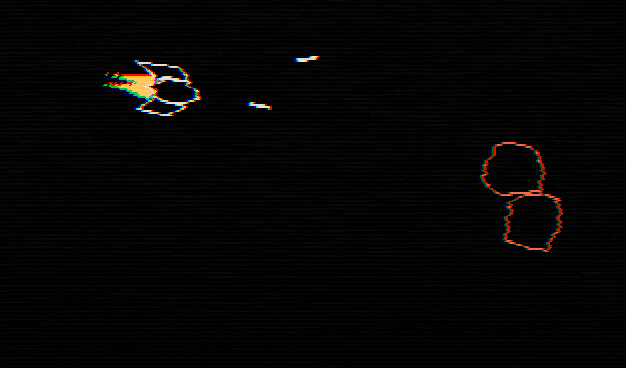
213. (CONTENT) Implement the Waver enemy. This enemy behaves like a wavy projectile and occasionally shoots projectiles out of its front and back (like the Back attack). It has 70 HP by default.
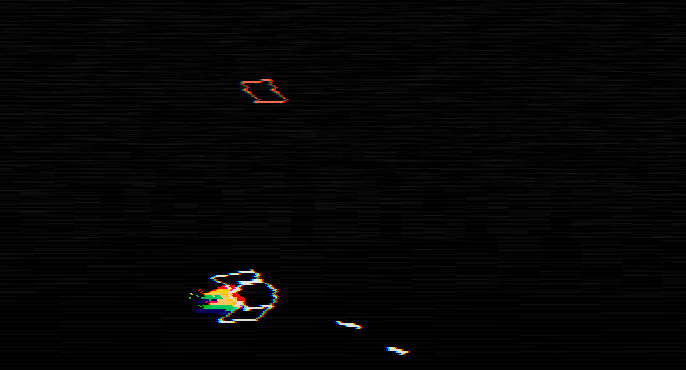
214. (CONTENT) Implement the Seeker enemy. This enemy behaves like the Ammo object and moves slowly towards the player. At a fixed interval this enemy will also release mines that behave in the same way as mine projectiles. It has 200 HP by default.

215. (CONTENT) Implement the Orbitter enemy. This enemy behaves like the Rock or BigRock enemies, but has a field of projectiles surrounding him. Those projectiles behave just like shield projectiles we implemented in the last article. If the Orbitter dies before his projectiles, the leftover projectiles will start homing towards the player for a short duration. It has 450 HP by default.
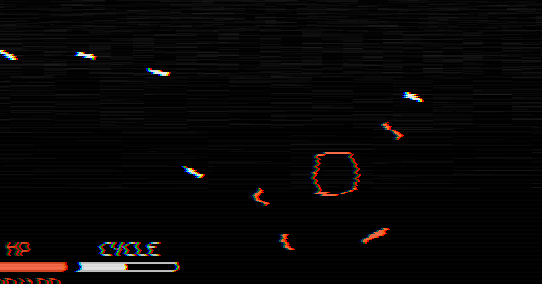
Ships
We already went over visuals for all the ships in article 5 or 6 I think and if I remember correctly those were exercises as well. So I'll assume you have those already made and hidden somewhere and that they have names and all that. The next exercises will assume the ones I created, but since it's mostly usage of passives we implemented in the last and this article, you can create your own ships based on what you feel is best. These are just the ones I personally came up with.
216. (CONTENT) Implement the Crusader ship:
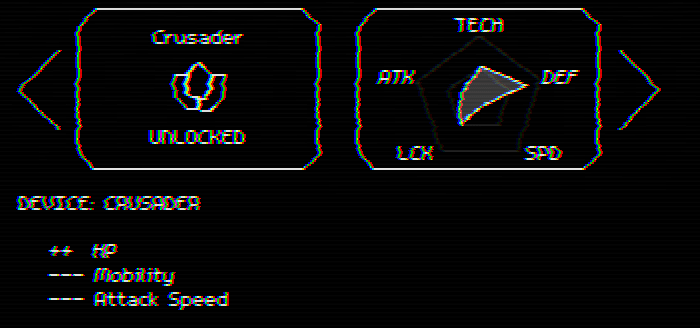
Its stats are as follows:
- Boost = 80
- Boost Effectiveness Multiplier = 2
- Movement Speed Multiplier = 0.6
- Turn Rate Multiplier = 0.5
- Attack Speed Multiplier = 0.66
- Projectile Speed Multiplier = 1.5
- HP = 150
- Size Multiplier = 1.5
217. (CONTENT) Implement the Rogue ship:
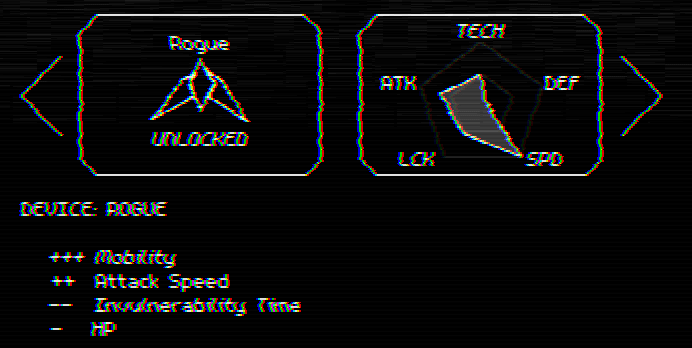
Its stats are as follows:
- Boost = 120
- Boost Recharge Multiplier = 1.5
- Movement Speed Multiplier = 1.3
- Ammo = 120
- Attack Speed Multiplier = 1.25
- HP = 80
- Invulnerability Multiplier = 0.5
- Size Multiplier = 0.9
218. (CONTENT) Implement the Bit Hunter ship:
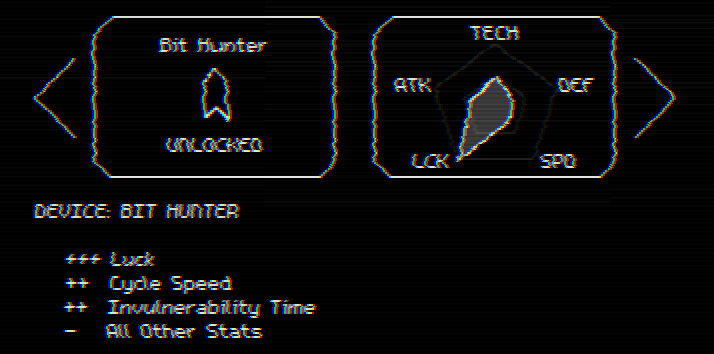
Its stats are as follows:
- Movement Speed Multiplier = 0.9
- Turn Rate Multiplier = 0.9
- Ammo = 80
- Attack Speed Multiplier = 0.8
- Projectile Speed Multiplier = 0.9
- Invulnerability Multiplier = 1.5
- Size Multiplier = 1.1
- Luck Multiplier = 1.5
- Resource Spawn Rate Multiplier = 1.5
- Enemy Spawn Rate Multiplier = 1.5
- Cycle Speed Multiplier = 1.25
219. (CONTENT) Implement the Sentinel ship:
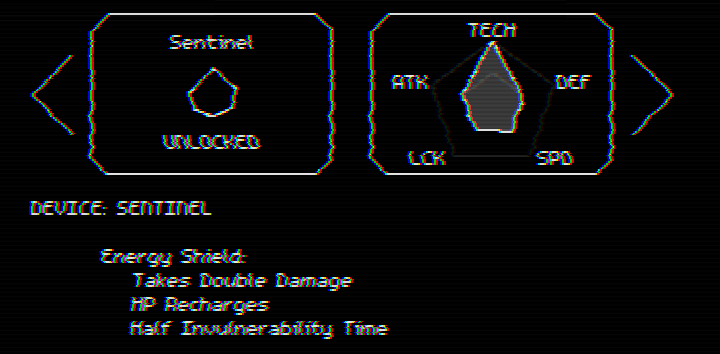
Its stats are as follows:
- Energy Shield = true
220. (CONTENT) Implement the Striker ship:
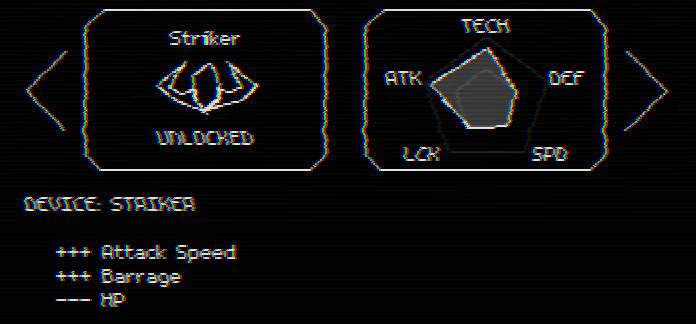
Its stats are as follows:
- Ammo = 120
- Attack Speed Multiplier = 2
- Projectile Speed Multiplier = 1.25
- HP = 50
- Additional Barrage Projectiles = 8
- Barrage on Kill Chance = 10%
- Barrage on Cycle Chance = 10%
- Barrage Nova = true
221. (CONTENT) Implement the Nuclear ship:

Its stats are as follows:
- Boost = 80
- Turn Rate Multiplier = 0.8
- Ammo = 80
- Attack Speed Multiplier = 0.85
- HP = 80
- Invulnerability Multiplier = 2
- Luck Multiplier = 1.5
- Resource Spawn Rate Multiplier = 1.5
- Enemy Spawn Rate Multiplier = 1.5
- Cycle Speed Multiplier = 1.5
- Self Explode on Cycle Chance = 10%
222. (CONTENT) Implement the Cycler ship:
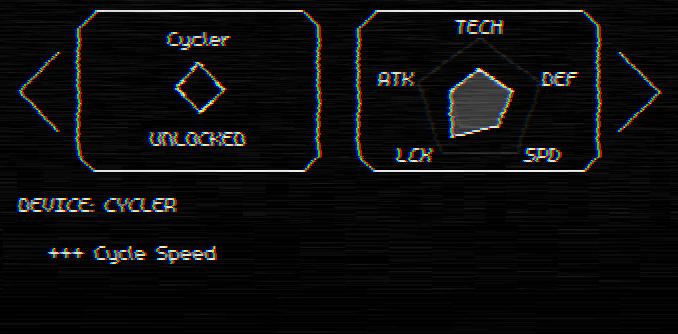
Its stats are as follows:
- Cycle Speed Multiplier = 2
223. (CONTENT) Implement the Wisp ship:
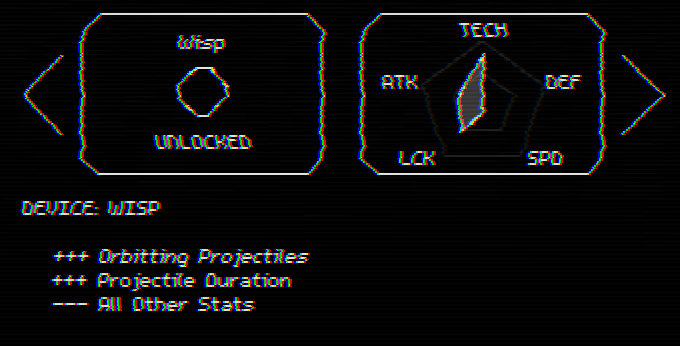
Its stats are as follows:
- Boost = 50
- Movement Speed Multiplier = 0.5
- Turn Rate Multiplier = 0.5
- Attack Speed Multiplier = 0.66
- Projectile Speed Multiplier = 0.5
- HP = 50
- Size Multiplier = 0.75
- Resource Spawn Rate Multiplier = 1.5
- Enemy Spawn Rate Multiplier = 1.5
- Shield Projectile Chance = 100%
- Projectile Duration Multiplier = 1.5
END
And now we've finished implementing all content in the game. These last two articles were filled with exercises that are mostly about manually adding all this content. To some people that might be extremely boring, so it's a good gauge of if you like implementing this kind of content or not. A lot of game development is just straight up stuff like this, so if you really really don't like it it's better to learn about it sooner rather than later.
The next article will focus on the skill tree, which is how we're going to present all these passives to the player. We'll focus on building everything necessary to make the skill tree work, but the building of the tree itself (like placing and linking nodes together) will be entirely up to you. This is another one of those things where we're just manually adding content to the game and not doing anything too complicated.